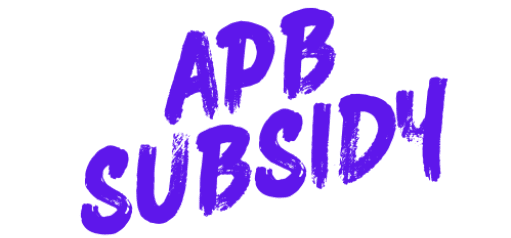The APB Subsidy—short for Aadhaar Payment Bridge Subsidy—is a government initiative that helps deposit subsidies (like LPG, fertilizer, and other DBT schemes) directly into the beneficiary’s Aadhaar-linked bank account. If you’re receiving any subsidy under government schemes and want to know how to check APB subsidy, this guide will help you.
📌 What is APB Subsidy?
The Aadhaar Payment Bridge (APB) system is developed by NPCI (National Payments Corporation of India). It ensures seamless transfer of Direct Benefit Transfers (DBT) from various government departments to the Aadhaar-linked bank account of beneficiaries.
It works across schemes like:
- PM Ujjwala Yojana (LPG Subsidy)
- Fertilizer Subsidy
- MNREGA Wages
- Old-age pension
- Kisan Samman Nidhi (PM-KISAN)
🧾 Prerequisites to Check APB Subsidy
To check the APB subsidy status, ensure the following:
- Aadhaar number is linked with your bank account.
- You are enrolled in a government DBT scheme.
- Mobile number is registered with Aadhaar/bank account.
🔍 How to Check APB Subsidy Status Online
You can check your APB subsidy status through different portals depending on the scheme:
✅ Method 1: Using NPCI Aadhaar Mapper
- Visit: https://resident.uidai.gov.in/aadhaar-services
- Click on “Aadhaar Linking Status”.
- Enter your Aadhaar Number and Security Code (Captcha).
- Click on Send OTP.
- Enter OTP sent to your Aadhaar-registered mobile number.
- The screen will show the bank name linked via APB system.
💡 Note: This won’t show transaction status, only whether your Aadhaar is mapped with NPCI.
✅ Method 2: For LPG Subsidy (via PAHAL Scheme)
- Visit: https://mylpg.in
- Choose your LPG provider: Indane / HP Gas / Bharat Gas.
- Log in with your registered mobile number or Aadhaar.
- Click on “Subsidy Status” or “Know Your Subsidy”.
- You can see details of:
- Last subsidy received
- Date and amount
- Bank account credited
✅ Method 3: For PM-KISAN Subsidy
- Visit: https://pmkisan.gov.in
- Click on “Beneficiary Status” under Farmer’s Corner.
- Enter your Aadhaar number or Mobile number or Account number.
- You will get a status update of your subsidy installment.
✅ Method 4: Through Bank Passbook / Statement
- Visit your bank or log into your mobile/net banking.
- Check for credit entries like:
- “DBT Credit”
- “APB/AEPS Transfer”
- Scheme-specific code (e.g., PAHAL, PMKISAN)
- These will show the exact subsidy deposited in your account.
📱 How to Check APB Subsidy via Mobile
Option 1: Bank Balance via Missed Call
- Give a missed call to your bank’s balance check number using your registered mobile number.
- Many banks send recent transaction summaries via SMS.
Option 2: *Use 99# USSD Banking
- Dial
*99#from your mobile (registered with the bank). - Follow the on-screen steps to check balance or last few transactions.
🛑 Common Issues and Fixes
| Problem | Solution |
|---|---|
| Aadhaar not linked to bank | Visit bank branch with Aadhaar & update |
| Mobile number not registered | Update at Aadhaar Kendra or bank |
| Subsidy not credited | Check DBT status at https://dbtbharat.gov.in |
| Aadhaar seeding inactive | Visit bank to reactivate APB mapping |
📞 Helpline Numbers
- UIDAI Helpdesk: 1947
- LPG Subsidy: 1800-2333-555
- PM-KISAN Helpdesk: 155261 or 011-24300606
📝 Conclusion
Checking your APB subsidy is simple and can be done online, via mobile, or at your local bank. Make sure your Aadhaar is seeded with your bank account, and regularly monitor the subsidy deposits.
Stay updated, and ensure you receive every benefit you are entitled to under various government schemes.
🔁 Stay Connected:
Bookmark this guide for future reference or share it with others who need help checking their subsidies.
If you’d like a Hindi version of this article or want to cover this topic on your blog/YouTube, let me know!
Would you like this formatted as a downloadable PDF or Word file?